Change Style of Firefox DevTools
12 Jan 2015I spend a lot of time now in the Firefox Dev Tools. The console has a very nice dark theme which makes things easier but some times that’s not enough. You can find the font a little small (which you can fix with a Ctrl + ‘+’), but mostly after a while you just find yourself bored of looking at the same thing. Time for a bit of change.
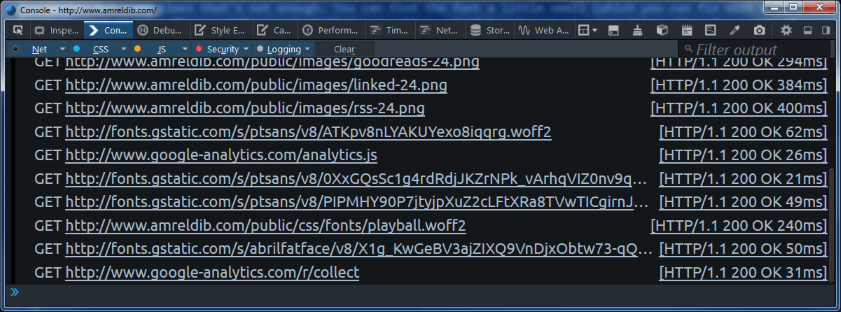
After a quick search on DuckDuckGo, I find the answer on StackExcange (the AskUbuntu site), and it was really easy.
Create a new userChrome.css file (You read that right. Before Chrome, chrome just meant window). Create the file under:
%USERPROFILE%\AppData\Roaming\Mozilla\Firefox\Profiles\<PROFILE NAME>\chrome\userChrome.css
In the file, add the style you want.
@namespace url(http://www.w3.org/1999/xhtml);
@-moz-document regexp("chrome://browser/content/devtools/.*") {
* {
font-size: 20px !important
}
}
Update: In newer versions of Firefox and in the Firefox Developer Edition, the URL to the devtools is different. You should use this snippet instead:
@namespace url(http://www.w3.org/1999/xhtml);
@-moz-document regexp("chrome://devtools/content/.*") {
* {
font-size: 16px !important;
}
}
Restart Firefox.

