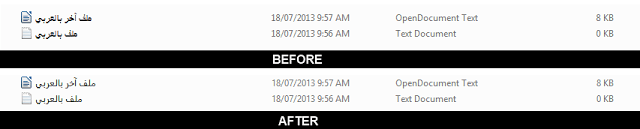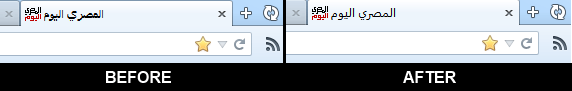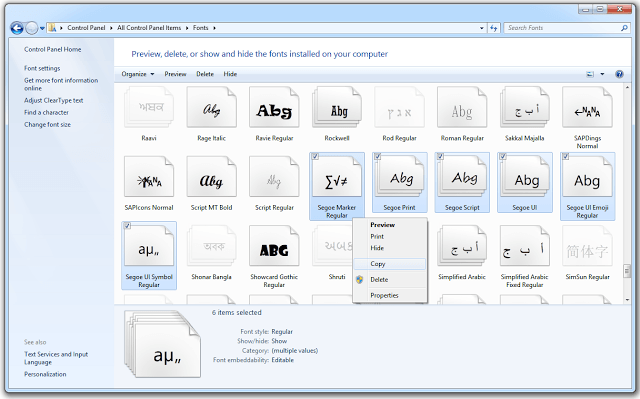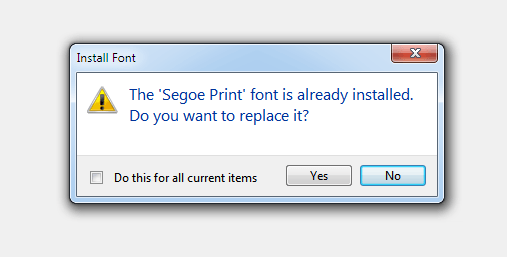Upgrade Windows Font for Better Arabic Readability
08 Aug 2013I was testing Windows 8.1 when I saw something that I liked very much; better Arabic font. I wasn’t going to wait to upgrade all my machines to Windows 8.1 (if I ever do) to get that font. So, I went searching for the reason. I found that Microsoft upgraded the SegoeUI font. Spot the difference in Windows Explorer:
.. and in Firefox tab headers:
To install this font, backup the old font first by going to the Fonts section in the Control Panel and copying all the Segoe fonts.
Download the new font.
Extract the ZIP file and install it. Just right click all the extracted files and choose Install. You’ll be asked to replace the old font, click Yes.
Enjoy!