Filtering Search Results by Site
01 Jul 2010I like Bing and I’ve been using it since its launch last year. One of the ways that can improve my experience with Bing is to make it easier to filter search results by a certain URL. I do this filtering a lot so I’m used to using the keyword “site:” in the search box, what is difficult about it is entering the URL. So, I’m suggesting a new addition to the UI that can be optional where users will opt-in to use it.
Simply add a small dropdown list next to the search box from which the user can select the URL he wants to filter results by. The items in the list are customizable and appear as a short alias that can be easily remembered by the user.
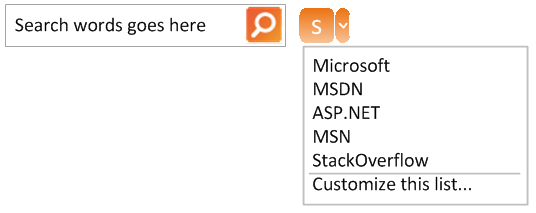
When the user selects an item from the list, the item’s alias is displayed next to the dropdown button with an italic font.
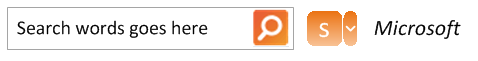
When the user hovers over the alias in italic, a tooltip is displayed to show the full URL of the site with which the results are filtered.

At the bottom of the list, the item “Customize this list…” that can help with adding, editing and removing items in the list. I think this is a feature that can be (relatively) easily implemented and I’m sure that it will help a lot of users out there. I hope it can find its way to implementation soon.

